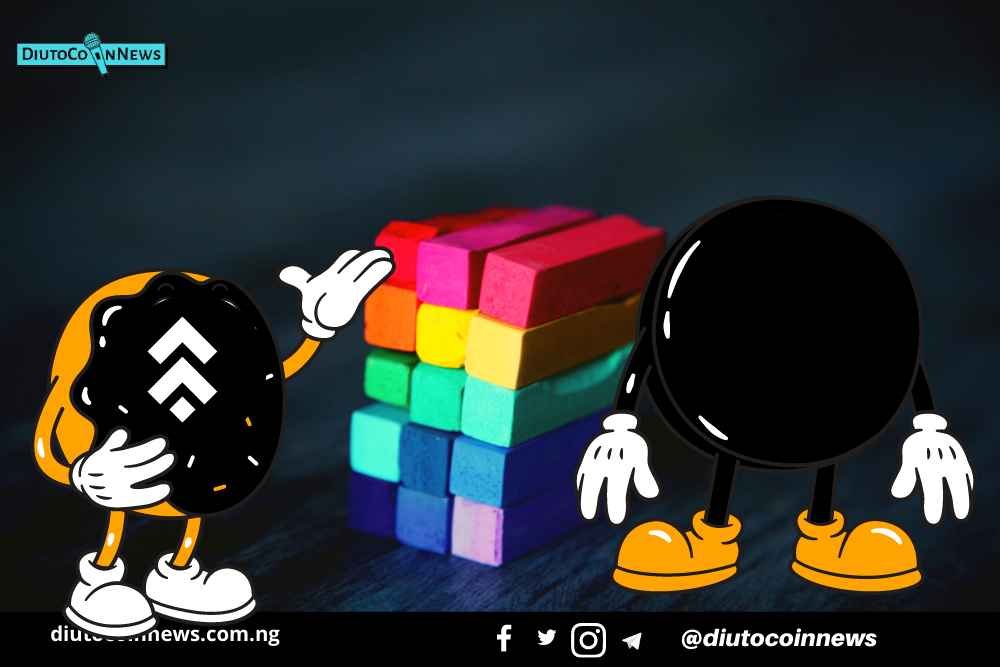This guide will explain Binance Smart (BS) Chain, then how to use BSCswap and DegenSwap all built on BSChain
Binance Smart Chain was launched to solve the scaling issue of most DApps and smart contract integration functional on Ethereum Blockchain.
What is Binance Smart Chain (BSC): Binance Smart Chain simply means a parallel standalone blockchain to Binance Chain which supports smart contracts functionalities and is compatible on the Ethereum Virtual Machine (EVM).
Following the Decentralized Finance (DeFi) boom which birthed Uniswap, the largest decentralized swap built on Ethereum Blockchain, scalability issues became a big problem to the network.
Trading on DApps built through Ethereum Blockchain has been a big hassle for users. The high gas fees on the network have been a big underlying issue which Binance Smart Chain has come to solve.
BSCswap is a DApp Trading platform similar to Uniswap that is built on the Binance Smart Chain network. BscSwap is an Automated Market Marker protocol that supports the trading of BSC BEP20 tokens
Quick Facts: Farming on Crypto is a DeFi inspired term which is similar to the word staking. Farming is the process of staking a specific type of token to be able to earn another token in return while keeping the initial token deposit. Both token values may or not increase or decrease during the farming period.
Read Also: Differences and Similarities Between Binance Smart Chain and Ethereum Network.
Now Let’s Take a look on How to Use BSCSWAP.COM
First of all, to use BSCswap, you will need a wallet that supports the BSC Blockchain. Wallets like Metamask and Trust Wallet support Binance Smart Chain. Both are it’s largest desktop and mobile wallet respectively. Binance Smart Chain Wallet is also supported on BSCswap
Follow these Steps to Use BSCswap on Trust Wallet:
- Download Trust Wallet App (ignore if you already have, simply jump to Number 4).
- Create a new multiple Trust Wallet account.
- Copy and keep your 12 words key phrases off-line.
- Deposit Smart Chain Binance Coin (BNB).
- Switch to the Decentralized Application (DApp) Browser from your Trust Wallet App.
- Change the DApp browser default server from Ethereum to BSC.

- Type bscswap.com to access the most sleek Swap built on Binance Smart Chain.
- It will load your Binance Smart Chain token balance. By default, the swap token is on BNB.
- Then proceed to trade your desired BEP20 token on BSCswap by selecting from the listed ones.

- To trade Tokens on BSC network with their smart contract, you can use DegenSwap.io (an Innovation Zone based Swap built by BSCswap for listing unverified assets until it qualifies to list on its main swap BSCswap.com.
Read Also: Binance Smart Chain DeFi Ride is Coming
How to Trade on BSCswap Using Metamask Wallet on Desktop:
Metamask is a chrome extension wallet that supports DApp access when accessing the web browser.
- First visit Bscswap.com from your Web Browser.
- Click on Connect Wallet then choose to connect with Metamask.

- Then follow the prompt to Add Metamask Chrome Wallet Extension if you don’t have it already.
- After adding Metamask Wallet, you can then create an account on the Metamask Chrome Wallet Extension.
- Then must manually add the Binance Smart Chain network to be able to connect the swap with your Metamask Wallet.
Now enter the BSC Mainnet details as follows:
- Network Name: BSC Mainnet
- New RPC URL: https://bsc-dataseed.binance.org/
- ChainID: 56
- Symbol: BNB
- Block Explorer URL: https://bscscan.com

- Once you have successfully connected the BSC network on Metamask, it will auto connect with your Bscswap.com account.

How to Trade on DegenSwap.io using Metamask Wallet:

What is DegenSwap: DegenSwap is an Innovation Zone based Swap built by BscSwap.com on top BSChain. By innovation zone, it’s a swap built to support unverified projects still on it’s early stage until it’s verified and qualifies for BSCswap verified listing for BSChain based tokens.
Just access degenswap.io the same way you accessed BSCswap.com for both Trust Wallet (Mobile) and Metamask Wallet (Desktop).
BSCswap is bridging the gap for high fees and scalability issues on faced by Uniswap users using Ethereum Blockchain.
Discover more from DiutoCoinNews
Subscribe to get the latest posts sent to your email.