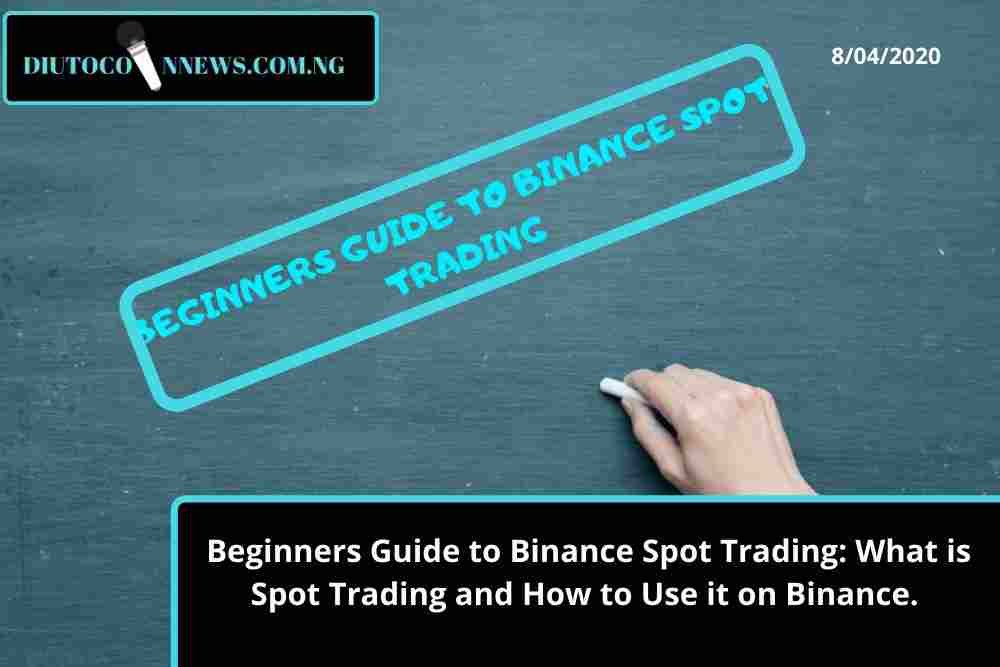Last updated on March 9th, 2022 at 04:05 pm
Binance Spot trading for crypto trading for some is complex while for some it is not. You are privileged to have visited our blog to read about this.
After learning this, do your best to share it to your brothers to learn also. Trading on binance spot is better compared to other exchanges out there due to the user-friendly interface it offers.
We will be covering how to use binance Spot Trading to trade different crypto coins on binance. Register New Binance Account to Start Trading Bitcoin.
You can also use this Ref ID: 25301813. In case you will like to support us.
We will be looking into the following terms:
- What is Limit Order
- What is Market Order
- What is Stop Limit Order
- What is “One Cancel the Other” (OCO) Order.
- Limit Order:
What is a Limit Order: A limit order is an order that you place on the order book with a specific limit price, say $10. The limit price here is determined by you, so you decide the price to put.
This limit order price is also known as target price. The order executes when it reaches the limit price. You can also use it to buy at a lower price or to sell at a higher price than the current market price.
When your order is not executed immediately, it means you are saving on fees as a Market Maker.
How to use Limit Order:

Let’s say you want to buy BNB at a price lower than the current ask price. This is what to do, log in to your Binance Spot account, move to the BNB market, (e.g., BNB/BTC) from the trade tab.
Then, find the Limit order tab, set the price and amount, and click the Sell BNB button. You can set the preferred amount by clicking the percentage buttons, so you can easily place a limit sell order for 25%, 50%, 75% or 100% of your balance.
You can now scroll down to see and manage your open orders. Your limit order will only execute if the market price reaches your limit price. If the market price doesn’t reach the limit price you set, your limit order will remain open until it happens.
Setting a limit order will help you get the best selling or buying price of a crypto coin which is usually placed on major support and resistance levels. You can also place multiple limit orders by splitting your limit order into smaller units so as to get a cost average.
- What is a Market Order:
This is an instant buy or sell at the best current price available. This type of order fills up quickly in a liquid market like binance. This type of order executes based on the limit orders that were previously placed on the order book.
The difference between a market order and a limit order is that in market orders, the order executes instantly while in limit orders, orders placed goes into the order book and will execute when the set limit price is reached.
See Also: A List of 49 Common Terms or Slangs Used Among Cryptocurrency Communities.
How to Use Market Order:

Let’s assume that you want to create a market order for 2 BNB. Just log in to your Binance account, choose the BNB market you want (e.g., BNB/BTC) and go to the trading page.
After that, find the Market order tab, set the buy amount to 2 BNB, and click the Buy BNB button.
Since market orders are executed immediately, your market buy order will match the cheapest limit sell order previously set by some other trader which has moved to the order book. Once it gets the cheapest available price it executes instantly.
Get Binance Official Multi-Cryptocurrency Wallet, Trust Wallet and Win Free TWT Token
On the other hand, assuming you are buying 500 BNB at the current market price. The cheapest limit sell order available might not be sufficient to fill your order. Then your market order for 500 BNB will automatically match all following limit sell orders from the order book until it is completed.
This is known as Slippage and you will pay higher prices and higher fees because you are acting as a market taker here.
- What is Stop-Limit Order:
This is one of the many order types you will find on binance spot trading. There are two instances that come in with stop-limit and it is stop price and limit price.
What is a Stop Price: This simply means the price that triggers a limit order, and the limit price here is the specific price of your limit order that was executed. Stop-Limit now means that once your stop price has been reached, your limit order will be immediately placed on the order book.
It is better to set the stop price (the price that triggers the limit order) a bit higher or lower than the limit price (the price at which your limit order executes). It increases the chances of your limit order getting filled after the stop-limit is triggered.
How to Use Stop-Limit:
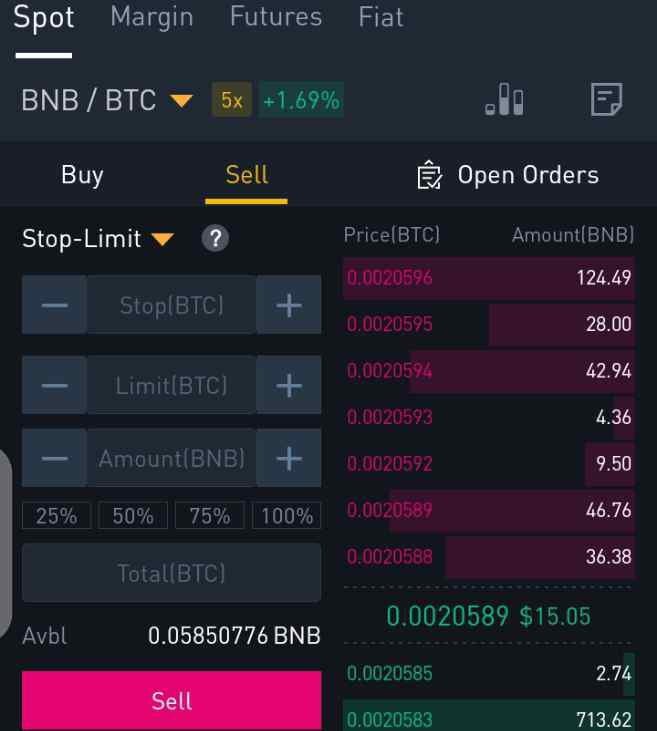
Let’s assume now that you just bought 5 BNB at 0.0012812 BTC because your TA says that the price is close to a major support level and will likely see a price increase or let me say “an uptrend.”
But then in this situation, you will like to set a stop-limit sell order to avoid losing in case your assumption is wrong, and the price starts to drop.
This is what to do, log in to your Binance account, go to the BNB/BTC market. Just click on the Stop-Limit tab on the trading page. Then set the stop price and limit price, along with the amount of BNB to be sold.
So assuming your prediction says that 0.0012700 BTC is a reliable support level. You will then set a stop-limit order just below this price in case it doesn’t work.
Get Binance Official Multi-Cryptocurrency Wallet, Trust Wallet and Win Free TWT Token
Here, we will set a stop-limit order for 5 BNB with the stop price at 0.0012510 BTC and the limit price at 0.0012480 BTC.
Don’t forget that the stop-limit order will only be placed if the stop price is reached. Also, the limit order will only be filled if the market price reaches your limit price.
In case your limit-order is triggered by the stop price, but the market price doesn’t reach the stop limit, the limit order will remain open.
Sometimes you might be in a situation where the price drops too fast, and your stop-limit order is passed over without getting filled. In this case, you may have to create a market order to quickly alleviate loss.
See Also: Four Best Wallets for Staking Cryptocurrency in 2020
- What is an OCO Order:
This is an acronym for “One Cancels the Other” order. This allows you to place two orders at the same time. The OCO order allows you to combine the limit order, and the stop-limit order.
In this situation, one order will be executed while the other order will be canceled automatically. Remember that canceling one of this orders on a normal will also cancel the other one.
This feature can be used to maximize profit and minimize lose when trading on Binance Spot Excahnge.
How to Use OCO Orders:

Looking at the picture above, you will see an OCO order tool from the Spot Trading section when you log in to your Binance Spot Account.
Click on the OCO order tool and you will see a new interface with the details listed below and as shown on the picture below.

- Limit order
- Price: The price of your limit order. The order here will appear on the order book.
- Stop-Limit
- Stop: The price at which your stop-limit order triggers the limit order (e.g., 0.0024850 BTC).
- Limit: The actual price at which your limit order executes after the stop price triggers the limit order (e.g., 0.0024900 BTC).
- Amount: The size of your order (e.g., 10 BNB).
- Total: The total value of your order.
You can see both open orders on the open order page. While the limit order goes to the order book, the stop-limit order will trigger and cancel automatically when the limit order executes.
NOTE: Remember once one other executes, the other cancels.
Look at this example, supposing you just bought 5 BNB at 0.002370 BTC because you believe the price will go up. In this case, you can use the OCO feature to place a profit-taking order at 0.0030 BTC along with a stop-limit order at 0.0024900 BTC to avoid losing in case the prediction goes wrong.
So now, if your prediction is correct and price goes up to or above 0.0030 BTC, your sell order will be executed, and the stop-limit order will now cancel.
NOTE: Remember once one other executes, the other cancels.
On the other hand, if your prediction is wrong and the price drops to around to 0.0029450 BTC, which is your stop-limit order. Then the stop-limit order will trigger and execute minimizing loss while the limit order cancels.
The OCO tool is a simple but powerful tool, which allows you to minimize loss and maximize profit when trading any crypto coin on binance.
Discover more from DiutoCoinNews
Subscribe to get the latest posts sent to your email.